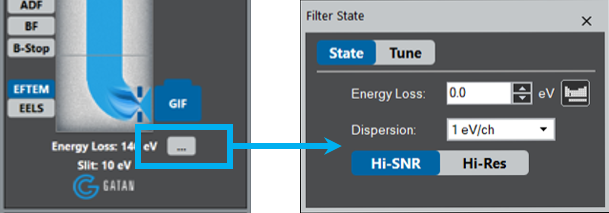Focus the Spectrometer
-
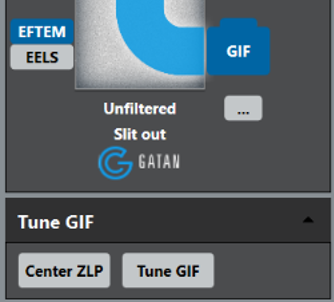 Ensure that the spectrum contains adequate signal as well as some reasonably sharp features that the alignment routine can use to focus (e.g., zero-loss peak or a low energy core-loss edge).
Ensure that the spectrum contains adequate signal as well as some reasonably sharp features that the alignment routine can use to focus (e.g., zero-loss peak or a low energy core-loss edge). -
Press the Tune GIF button to automatically focus the spectrometer. -
Select an EELS Focus option to open a new Tuning dialog box. -
To manually focus, click (...) and adjust the Energy Loss and Dispersion in the Filter State window.