Locate the Beam
-
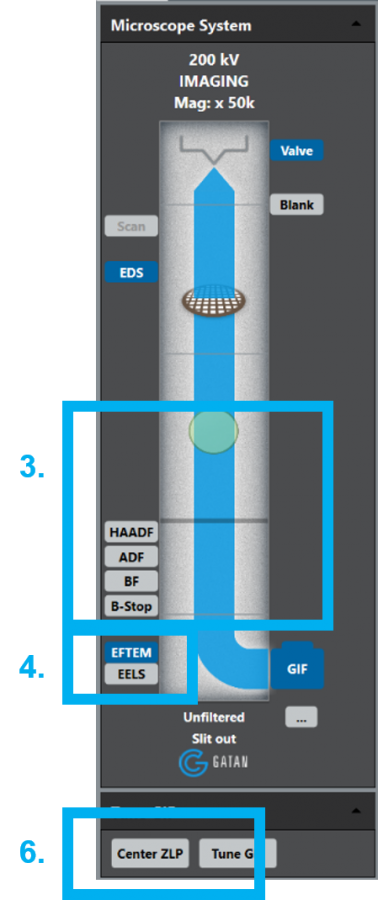 Locate a hole in the sample at any magnification in the normal magnification mode (between 2k – 200k).
Locate a hole in the sample at any magnification in the normal magnification mode (between 2k – 200k). -
Illuminate the center 2 – 10 cm of the TEM screen.
-
Clear the beam path to the filter (retract unused detectors and raise the viewing screen).
-
Select EELS mode in the Microscope System palette.
- Finally, click on the Center ZLP button in the Microscope System palette to align the beam.